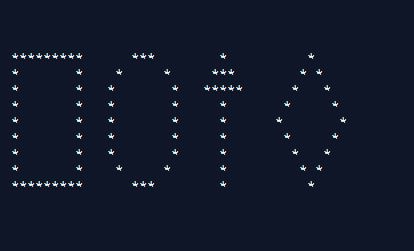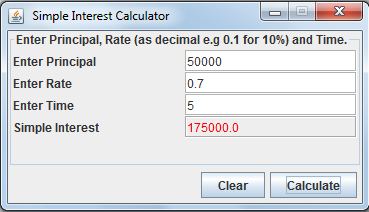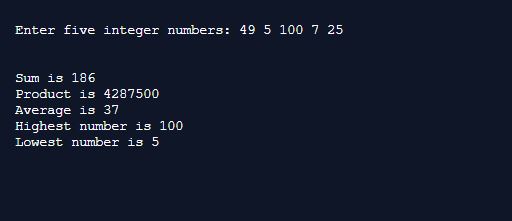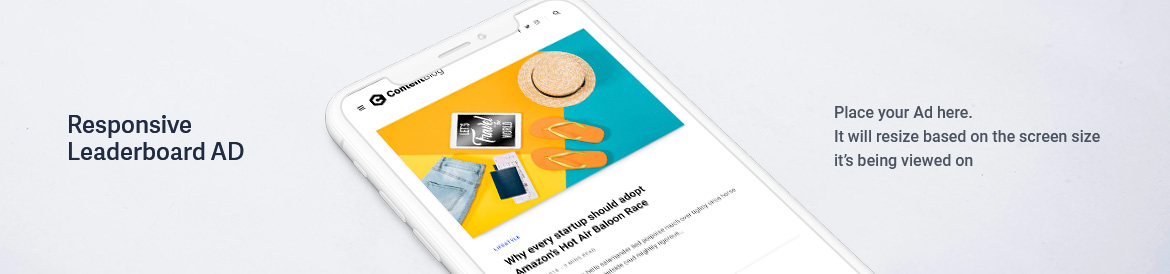
The program below is the answer to Deitel’s Java How to Program (9th Edition) Chapter…
Simple Java GUI Calculator that performs simple interest calculation.
GUI Simple Interest Calculator using Java
|
1 2 3 4 5 6 7 8 9 10 11 12 13 14 15 16 17 18 19 20 21 22 23 24 25 26 27 28 29 30 31 32 33 34 35 36 37 38 39 40 41 42 43 44 45 46 47 48 49 50 51 52 53 54 55 56 57 58 59 60 61 62 63 64 65 66 67 68 69 70 71 72 73 74 75 76 77 78 79 80 81 82 83 84 85 86 87 88 89 90 91 92 93 94 95 96 97 98 99 100 101 102 103 104 105 106 107 108 109 110 111 112 113 114 115 116 117 |
import java.awt.*; import java.awt.event.*; import java.awt.event.ActionListener; import javax.swing.*; import javax.swing.border.TitledBorder; public class ModifiedGUISimpleInterestCalculator extends JFrame { //create TextFields for principal, rate and time private JTextField principal = new JTextField(); private JTextField rate = new JTextField(); private JTextField time = new JTextField(); private JTextField simpleInterest = new JTextField(); // calculate JButton private JButton clear = new JButton("Clear"); private JButton calculate = new JButton("Calculate"); //private JButton clear = new JButton("Clear"); //create JTextArea JTextArea area = new JTextArea(1, 1); public ModifiedGUISimpleInterestCalculator() { // panel panel to hold labels and text fields JPanel panel1 = new JPanel(new GridLayout(5, 2)); panel1.add(new JLabel("Enter Principal")); panel1.add(principal); panel1.add(new JLabel("Enter Rate")); panel1.add(rate); panel1.add(new JLabel("Enter Time")); panel1.add(time); panel1.add(new JLabel("Simple Interest")); panel1.add(simpleInterest); panel1.setBorder(new TitledBorder("Enter Principal, Rate (as decimal e.g 0.1 for 10%) and Time.")); principal.setBorder(BorderFactory.createEtchedBorder()); rate.setBorder(BorderFactory.createEtchedBorder()); time.setBorder(BorderFactory.createEtchedBorder()); simpleInterest.setBorder(BorderFactory.createEtchedBorder()); simpleInterest.setEditable(false); simpleInterest.setForeground(Color.RED); // Panel p2 to hold the button JPanel panel2 = new JPanel(new FlowLayout(FlowLayout.RIGHT)); //panel2.add(clear); panel2.add(clear); panel2.add(calculate); // Add the panels to the frame add(panel1, BorderLayout.CENTER); add(panel2, BorderLayout.SOUTH); area.setForeground(Color.BLACK); area.setBackground(Color.WHITE); area.setLineWrap(true); area.setWrapStyleWord(true); area.setEditable(false); calculate.addActionListener(new ActionListener() { @Override public void actionPerformed(ActionEvent e) { // Get values from text fields try { double amount = Double.parseDouble(principal.getText()); double rateOfInterest = Double.parseDouble(rate.getText()); double year = Double.parseDouble(time.getText()); String interest = "" + (amount * rateOfInterest * year); // Display simple interest simpleInterest.setText((interest)); } catch (Exception f) { JOptionPane.showMessageDialog(rootPane, "ERROR: " + (f.getMessage())); } String amountField = principal.getText(); String rateOfInterestField = rate.getText(); String yearField = time.getText(); if (e.getSource() == calculate) { if ("".equals(amountField) || "".equals(rateOfInterestField) || "".equals(yearField)) { String emptyFieldWarning; emptyFieldWarning = "One or more fields is/are empty!"; JOptionPane.showMessageDialog(rootPane, emptyFieldWarning); } } } }); clear.addActionListener(new ActionListener() { @Override public void actionPerformed(ActionEvent e) { // Get values from text fields try { principal.setText(""); rate.setText(""); time.setText(""); simpleInterest.setText(""); } catch (Exception f) { } } }); } //create main method to run application public static void main(String[] args) { ModifiedGUISimpleInterestCalculator calculator = new ModifiedGUISimpleInterestCalculator(); calculator.setSize(360, 200); calculator.setTitle(" Simple Interest Calculator "); calculator.setResizable(false); calculator.setVisible(true); calculator.setDefaultCloseOperation(JFrame.EXIT_ON_CLOSE); } } |
Below is a screenshot of the output…
Microsoft has disclosed the first details of Windows 10 – its next operating system (OS). Microsoft…
Program to accept five integer values from the user and calculate the sum, product, average,…
A simple C program to add two integer numbers.
Simple C Addition Program
|
1 2 3 4 5 6 7 8 9 10 11 12 13 14 15 |
#include <stdio.h> int main (void) { int x, y, z; x = 5; y = 52; z = x + y; printf("\n\nx = 5 \ny = 52 \n"); printf("z = x + y = %d", z); return 0; } |
Question: Write an application that displays a checkerboard pattern, as follows:
CheckerboardPatternOfAsterisks.java
|
1 2 3 4 5 6 7 8 9 |
public class CheckerboardPatternOfAsterisks { public static void main (String [ ] args) { System.out.print("********\n ********\n********\n ********\n" + "********\n ********\n********\n ********\n"); } } |
Note that this program can also…
-
Recent Posts
- Crystal vs Python: Boost Your App’s Speed with Crystal Programming Language
- Twitter’s Source Code Reportedly Leaked Online
- ChatGPT Designed and Programmed a Unique Puzzle Game With Minimal Human Intervention
- How a Broken Elevator Led to One of the Most Loved Programming Languages Available Today
- Top 5 Monitors for Programming
UK tech firm Micro Focus is buying the software business of a division of Hewlett-Packard for $8.8bn (£6.6bn).Micro Focus struck…