
There are several ways to check the balance of your Glo internet subscription (data balance).
- Send INFO to 127
- Send STATUS to 777
- Dial *127*0#
- Dial *777# and follow the prompts
Dial *777*1*4*4# (my favourite)(No longer working)
Number 1 and 2 may take some time before you get a reply. The reply contains all the information you need to know about your current internet subscription such as expiry date and remaining data balance.
Number 3 sometimes gives the error USSDC:ESME unreachable which led to my discovery of number 4.
Number 4 is my favourite because it always gives an instant reply. I discovered it while trying to get my data balance using *127*0# and kept getting the USSDC:ESME unreachable error message. I decided to use the *777# method and followed the prompts. Below are the steps.
How To Check Your Glo Data Balance Using *777#
Dial *777#, enter 1 and click “send”
Enter 4 to manage data
Enter 4 to get data balance.
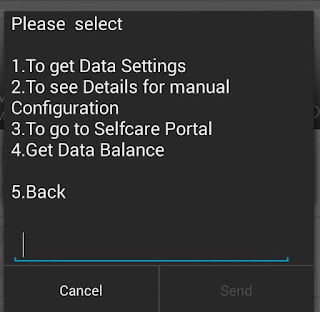
This led to my discovery of the command *777*1*4*4# which if you notice corresponds to the numbers we entered during the prompt. Pretty smart huh? And I’m glad to announce to you that this is the first blog to discover this code. (No longer working)
NB: The above methods are not used for checking bonus data but only for paid internet subscription. To check your free data on the Glo network, dial #122#.
I hope this was helpful, kindly use the share buttons below to share with your friends and if you have any question(s), use the comment box to ask and I will reply asap.



